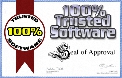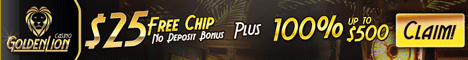WELCOME TO COMMON FACTORS

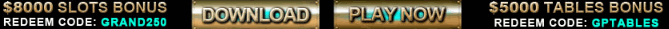

DetailsIt is important that you read this section before playing any of the games. It explains, among other elements of the games, the finer points of placing bets.All Games
- All amounts are in US Dollars.
- The amount displayed in the Balance area is your total amount of money inclusive of bets in action or on the layout, and video or slot machine credits.
|
Table Games
- In the lower center area of the games are chips in various denominations. You can place bets and alter your bet amount from the chips in this area.
- Each game has a minimum of three standard menu options:
- Exit – this will take you out of the current game back to the Welcome page.
- Effects – this in an on/off toggle for sound, voice and animation.
- Sound gives the game the fanfare of a live casino.
- Voice allows the “dealer” to verbalize the game. Since there is little verbalization in Let It Ride, this is not an option for the game. If you want to exclude the dealer's voice, turn the sound off.
- Animation shows the mechanics of the game as it might be dealt in a live casino. Turning this option off will speed up the game.
- Help – this will take you to the Help pages of the Millennium Casino Web site.
|
|
Placing Bets on Table Games
- To place a bet, position the arrow (your cursor) on a desired chip denomination and left-click until the amount you want to bet is displayed in the Bet area on the lower right side of the table. To decrease your bet, right-click on a denomination until the amount you want to bet is displayed.
- On your first bet of a game, you can place a table minimum bet without clicking on the chips. Simply left-click on any betting area and the table minimum bet will be automatically placed for you. This only works on your first bet of a new game, not on your first bet of a new hand unless your first bet was the table minimum.
- You can automatically repeat the amount of your last bet placed by simply left-clicking on a betting area.
- You can increase or decrease the amount of your bet by clicking on a chip denomination that represents the amount of the desired increase or decrease. Left-click a chip to increase your bet and right-click a chip to decrease your bet.
- Increasing or decreasing affects bets already placed in Blackjack, Caribbean Poker, Let It Ride, Pai Gow Poker, and Red Dog.
- Increasing or decreasing affects bets to be placed in Baccarat, Craps and Roulette. To alter the amount of a bet already placed in these games, you must right-click on the bet to remove it and then replace the bet with the desired amount.
- In Craps and Roulette you will find an area called Total Bet. The amount displayed in this area is the total amount of bets that have already been placed.
- In Baccarat, Craps and Roulette notice that as you click on a chip denomination, the chips are moved to a chip rail next to the chips. The value of chips in the railing is displayed in the Bet area. If you make multiple bets on the same hand, the bet amount of each bet will be the same unless you alter it. For example, in Baccarat, if you want to bet $15 on the BANKER and $5 on the TIE, you must set each bet separately into the railing. To do this, left-click a $15 bet into the railing and then left-click on the K to place your bet on the BANKER. Now change the amount of your bet in the railing to $5 and left-click on the 5 to place your bet on the TIE. Your Total Bet will display $20 indicating the total amount of chips on the layout and the amount Bet will display $5 indicating the amount of the last bet placed.
|
Videos and Slots
- Millennium Casino offers three groupings of coin operated machines: Video Keno (1 game), Slots (8 games) and Video Poker (5 games). You can move about any group without altering the status of your selected denomination, coin-in or credit amount.
- For Video Poker, Keno, and some Slots, you can select the denomination you want to play by left-clicking on the arrow on either side of the denominations shown at the very top of each machine. The arrow to the left of the denominations will decrease the coin value and the arrow to the right of the denominations will increase the coin value. For the slots listed under “New Games”, you can select the denomintation you want to play by left clicking on either the Increase button or the Decrease button. The Increase button is located directly above the current denomination and the Decrease button is directly below the current denomination.
- For games other than the new Slots, five denominations of currency ($5, $10, $20, $50, and $100) are located on the lower right side of each game. Left-clicking the currency will increase the denomination to be inserted into the machine and right-clicking will decrease it. For the new Slots, the denominations are listed as numbers. To select a different denomination, simply click on the desired number. Once you have selected the amount to insert, left-click the currency slot (to the right of the payout schedule). The amount of currency inserted, coupled with the denomination you have chosen to play, will be reflected in the CREDIT box. For example: if you insert $20 and choose a .25¢ denomination machine, the amount of credits displayed will be 80. On Slot machines, your credits will automatically be displayed with 1 credit in the Bet box and the remainder in the Credit box.
|
Effects on Slots and Videos
- Each game has a minimum of three standard menu options:
- Exit – this will take you out of the current game back to the Welcome page.
- Effects – this in an on/off toggle for sound and animation.
- Sound gives the game the fanfare of a live casino. On Slots, the sound option has two sub-options. One is to play all sounds and the other is to play winning sounds for winnings over an amount set by you.
- Animation shows the mechanics of the game as it might be played in a live casino. There is no change in Video Keno.
- Help – this will take you to the Help pages of the Millennium Casino Web site.
|