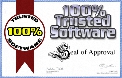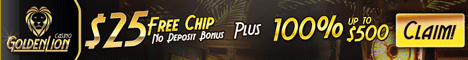Millennium Casino features the option of online chat between players, either at one of our multi-player games tables or within the casino lobby. Whether you want to talk sports, gaming tips, or just feel like meeting fellow players, Millennium Casino makes casino interaction easy.
Find Out Who's Playing
This feature enables you to see all other Millennium Casino players who are playing at that moment, even if they are only playing in practice mode. Players logged-in in online mode will have their aliases (user names) appear in yellow type. The aliases of practice mode players will appear in white type. (Practice Mode players need to have enabled their online features by pressing the Start Now button on the right-hand side of their screen.)
Edit Profile
This feature allows you to create a profile for other users to view while you are online. By clicking on Edit Profile, you will get a pop-up window with a brief form for you to fill out at your discretion. When you are finished, click the Update My Profile button at the bottom of that pop-up window. All fields are optional, but please be advised that anything you fill-in will be visible by all other users. You are not required to create a profile.
How to View Player Profiles
To view the profile of any of the listed players who are online (have the casino program open), simply double-click on their alias. A small pop-up window appears showing the person's alias, what game they are playing, and whether or not they are chatting. In that window, move your cursor down to highlight Show Profile. This will bring up the profile this player has made through the Edit Profile function of the casino. If the player has not created a profile, then you will see a small x next to Show Profile in the pop-up window.
How can someone view my profile?
By clicking on Who's Playing in the main menu, users can see what other players are online (have the casino program open) at that moment. If you are online, your user name (alias) will appear in this list. Another user can double-click on your user name and view your profile, if you have created one.
I don't want other people to view my profile.
If you have already created a profile but later decide that you do not want others to view it, simply click on Edit Profile in the main menu and delete the entries you made.
I want to change information I entered into my profile. To change information you submitted in your profile, click on Edit Profile in the main menu. Change whatever information you wish, and then click the Update My Profile button.
Friend Finder
This function allows you to search for other players to see if they are online. Simply click on this option in the main menu and you will see a dialog box appear asking you to enter the alias of the person you would like to find. Enter the alias, click the OK button, and you will immediately receive another message box either saying the person is not online, or that they are online and playing a certain game (see figure below). You must know the person's alias to use Friend Finder. You can also click Who's Playing in the Main Menu to see the user names of the other players who are online.