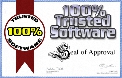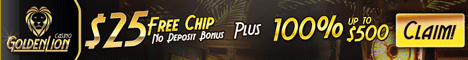| Object | Overview | Game Rules | Game Conditions | Playing the Game | Keyboard Shortcuts |
| Object The object of Video Poker is to possess any of the five-card winning combinations listed on the payout schedule of each game. |
||||||||||||||||||
| Overview You will be dealt five cards. To try to improve your hand, you can discard or hold any of your five cards. New cards are dealt to replace the discarded ones. If the rank of your final five-card hand is listed on the payout schedule shown on each game, you win! |
||||||||||||||||||
Game Rules
|
||||||||||||||||||
Game Conditions
|
||||||||||||||||||
| Playing the Game To play the game, the first thing to do is select which of the five Video Poker games you want to play. The games are listed on the menu bar at the top of each game. You can change games whenever the names are displayed in black. After making your game selection, select the denomination of coin you want to play and insert currency into the machine. The details of selecting a coin denomination and inserting currency can be read in Selecting a Denomination and Inserting Currency. It is strongly recommended that you read these Common Factorsbefore playing.The next step is to place your bet. You can bet from one to five coins in Video Poker. Left-click the Bet One button to place a bet in increments of one credit at a time or, to bet five coins, left-click the Bet Max button. After placing your bet, left-click the Deal button to deal the cards. Evaluate your five cards and decide which, if any, you want to hold. To hold cards, left-click on either the card or the Hold button. To de-select a card from hold, left-click again on the card or the Holdbutton.Once you have decided which cards to hold, left-click the Draw button. All cards you decide not to hold will be replaced with new cards. If the ranking of this final five-card hand is shown on the payout schedule, you will be paid according to the rank of the hand and the number of coins you bet. Place another bet to play again. |
||||||||||||||||||
Keyboard Shortcuts for Video Poker
|