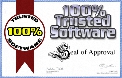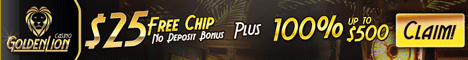| Object | Overview | Game Rules | Game Conditions | Playing the Game | Keyboard Shortcuts |
| Object The object of Keno is to accurately predict the outcome of 10 numbers randomly selected from a pool of 80. |
||||||||||||||||||||||
| Overview Keno is a very simple game to play. You start by picking 1-10 numbers you predict will be randomly selected out of 80 numbers. Place your bet and activate a play button. The game will randomly select 20 numbers. The number of picks you make will determine the minimum number of “hits” needed to get paid. See Minimum Hits Needed. According to this chart, if your numbers are in the group of randomly selected numbers, you win! |
||||||||||||||||||||||
Game Rules
|
||||||||||||||||||||||
| Game Conditions |
- Coin denominations are 1¢, 5¢, 10¢, .25¢, $1, $2, and $5.
- Minimum bet is one coin.
- Maximum bet is five coins.
- Payout schedules display currency and not credits.
- Only Play buttons you have enough credits to play with will illuminate.
Playing the Game
To play the game, select the denomination of coin you want to play and insert currency into the machine. The details of selecting a coin denomination and inserting currency can be read in Selecting a Denomination and Inserting Currency. It is strongly recommended that you read these Common Factors before playing.
The next step should be to place your bet. It is recommended that you place your bet before making your number selections so that the payout schedule displays your payout according to your current bet. You can bet from one to five coins in Keno. Left-click the Bet One button to place a bet in increments of one credit at a time or, to bet five coins, left-click the Bet Max button. Now make your picks by left-clicking on the numbers you want to play. The numbers you left-click will turn yellow. To de-select a number, left-click on the number again.
To start the random number selection process, left-click on a Play button. Remember, you can play 1, 5 or 10 games. The 20 randomly drawn numbers will display in a red circle. If enough of your picks are included in the 20 randomly drawn numbers you will be paid according the payout schedule. Place another bet to play again.
| Keyboard Shortcut | Result |
| Enter | Plays one game |
| Up Arrow | Inserts $100 into machine |
| Down Arrow | Cashes out |
| + | Increases coin denomination |
| – | Decreases coin denomination |
| Insert | Repeats last bet and numbers and plays one game |
| End | Inserts one coin |