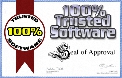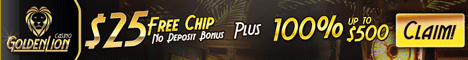WELCOME TO QUICK START
This page will guide you through the 7 easy steps to start playing Millennium Casino. We start with downloading the software and finish with withdrawing money from your Ecash account.
1) Download
To download the free software you must choose your casino version on the download page. There is a Full Version which includes all of the games and a Lite Version which includes Blackjack and the Casino Shell. If you choose the Lite Version, you may add more game modules from the Additional Casino Games Page.
2) Installation
When the download is complete, double-click on the Millennium Casino icon located in the directory where you chose to save it. This starts the installation. Answer the questions as you are guided through the short setup and the installation will be complete!
3) Registration
Before you play you have to register. To do this, you must first connect to the internet. Next, double-click your Millennium Casino Desktop Icon (it was added to your desktop during the installation). The first screen will ask for your SN and RN numbers or give you the option to enter your email address to receive them. You must provide your e-mail address, then click on the “Request Numbers” button, in order to receive your serial number (SN) and registration number (RN) via e-mail. They should arrive in your email account in a few short moments then you can continue. Enter your SN and RN numbers from your email into the fields provided in this first window. Next, click the “Register my copy” button. The following screens will ask for your user information and to choose a user name and password. Be sure to accurately fill in your name, address, etc. in the spaces provided as a mistake in any of these fields may result in a failed registration. A common error of this type is “Invalid Personal Key”. If you get this error message and you are certain that you have correctly entered your user information, please contact our customer service team. Once you have finished the registration, you are ready to play Millennium Casino in either Real or Practice Mode!
4) Practice Mode
To play Millennium Casino in Practice Mode, double-click on the Practice Mode icon on your desktop OR click the start button, go to Programs, go to Millennium Casino, then click on the Practice Millennium Casino icon. The first time you play in Practice Mode you must click on the “Click Here to Register” button and select a user name for Practice Mode. Once you have done this, you are ready to play. Click on the “Games” button in the Game Room toolbar and choose the game you would like to play!
5) Playing Online – Creating an Ecash Account
When you would like to play for real money, connect to the internet and then double-click your Millennium Casino desktop icon. You must then enter the user name and password you registered with. Before you begin playing, you must deposit funds to your Ecash account. To do this, click on “Cashier” on the Game Room screen and then choose “Deposit”. You may deposit to your Ecash account using any method listed here, although the fastest is by credit card. Your transaction will be processed and, if successful, the requested funds will be deposited to your Ecash account.
6) Playing a Game
With your computer connected to the Millennium Casino server and money in your Ecash account, you are now ready to play for real money. The games work in the same way as they do in Practice Mode. Just select the game that you would like to play by clicking on “Game” in the opening screen. If you would like to learn more about a particular game, click “Help” and you will be connected to our on-line information page with links to all of the game rules.
7) Withdrawing
To withdraw from your Ecash account, click on “Cashier” on the Game Room screen and then choose “Withdraw”. Here you will be asked for the amount you would like to withdraw and the PIN number for the account (the PIN number is a number which is generated for you and mailed to your registered address the following business day after you first deposit money to your Ecash account). Your transaction will be processed and if successful the requested funds will be withdrawn from your Ecash account.
It's that simple! Remember, if you have further questions do not hesitate to contact our technical support/customer service team.