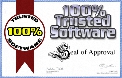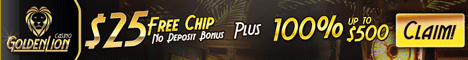WELCOME TO MULTI-PLAYER BLACKJACK![]()
| Object | Overview | Table Conditions | Playing Options | Chatting | Keyboard Shortcuts |
| Object The object of the game is to have the total point value of your cards exceed the point value of the dealer's (house) cards without going over 21. |
||||||||||||||||||||||||
| Overview You, the other players, and the dealer will each receive two cards. Your cards will be dealt face-up and the dealer will receive one face-up and one face-down card. Play your hand according to the Playing Options. After all hands on the table are completed, the dealer will play the house hand according to the Game Rules. If your hand beats the dealer's hand without going over 21, you win!Card values are as follows:
|
||||||||||||||||||||||||
Table Conditions
|
||||||||||||||||||||||||
| Playing the Game Your chips are stacked by denomination ($1, $5, $25, $100, $500) at the bottom of the screen above your alias. Select the amount you would like to wager on a given hand by clicking the left mouse button on the chip of that denomination. The amount wagered per hand may be increased or decreased by placing the mouse on the stack that you wish to add or subtract to your bet. Each time you click the left mouse button you will add a chip from that pile to your planned wager amount. Likewise by clicking on the right mouse button you can decrease your planned wager amount. You may repeat your last bet by simply hitting the “0” button of your numeric keyboard. Other keyboard shortcutsare summarized below.In this Multi-Player version of Blackjack, each table can accommodate five players and the dealer. Your spot on the table will be noted by the word “You” under which your total money will be noted in yellow. You may change your position on the table by clicking on the desired spot between hands. Each player begins a hand by placing a bet on the table as described above. Once you have placed a bet on the table, you may choose to skip the given deal (before your first card is dealt) by clicking on the “Pass” button or to proceed with the bet by pressing “Deal”. If you do not bet or pass within 15 seconds from the beginning of your turn (marked by a light shining on your white circle), you will be automatically excluded from that particular hand. Note that if you join a table in the middle of a hand, you must wait until the round is over and after that you will be able to bet on the next hand. Each player will then receive two cards face up. The dealer will receive one card face up and one face down.When it is your appropriate turn (marked by a light shining on your white circle), and based on the cards you hold and the one visible from the dealer's hand, you can do the following by left clicking on the appropriate button:
Note: The Double Down and Split options will only be available immediately after you receive your first two cards. If the dealer has an ace showing, you will be offered a chance to buy Insurance for half of the amount you bet. When you buy insurance you are, in effect, making a second bet. You are betting that the dealer has a natural blackjack. If the dealer does have a natural blackjack (in other words, his down card is a ten or a face card), you will collect a payoff of 2 to 1 on your insurance. You will also lose your original wager, unless you have a natural blackjack too. If the dealer does not have a natural twenty-one, the rest of the hand is played out as usual and you will lose your insurance money. If you win the hand, you will get back your original bet plus the same amount in profit. A hand that consists of an Ace and any ten value card is called a natural twenty-one, or a natural blackjack. If you win with a natural blackjack, you will be paid off at three-to-two, which means you get your original bet back plus 150% profit. (So if you bet $50 and win with a natural twenty-one, you get $50 (your bet) plus $75 (your bet plus half of your bet), which totals to $125. Please note that if the payout from a natural blackjack results in a dollar amount including cents, the cents part will not be paid out. For example, if you bet $5 and win with a natural blackjack, you will be paid out $5 (your bet) plus $7 (your bet plus half of your bet minus $0.50). The hand is considered a push if your hand and the dealers are of equal value in which case no money will be exchanged. |
||||||||||||||||||||||||
| Online Chatting A chat window will automatically pop-up every time you enter Multi-Player BlackJack at the casino. You may chat with others at the table by typing in a message at the bottom of the chat window and pressing Enter. If you prefer not to chat, you may close the chat window by clicking on the “x” button in the top right hand corner of the chat window. You may reopen the chat window at any time by clicking on “Chat” in the top menu bar. Please refrain from using any language or discussing topics that others may deem offensive. Failure to comply with this rule may result in your removal from the casino. If you feel that someone is abusing this rule, please send an e-mail to our support team and we will look into it. |
||||||||||||||||||||||||
Keyboard Shortcuts For BlackJack
|